What are the seven major collaborative technologies?
What are the seven major collaborative technologies? What feature or features does each technology offer for communication and productivity?
Seven major collaborative technologies
- Web Conferencing- it supports online meetings, sometime called webinars via the internet. It allows participants to join the meeting from their own computers or smartphones and use headsets with microphones or phone conferencing to spesk to one another. Its features include; real-time audio and video support, support for PowerPoint or other slide presentations, interactive whiteboards, with drawing tools and color coding for each participant, text-based chat, polling software, web-based clients for both desktop computers and mobile phones, desktop application sharing, in which the meeting participants or audience can see whatever application the host is running on the desktop, archiving recordings so participants who missed the event can play it back and it has a registration systems for fee-based enrollments.
- Email- its simple address book expanded to a rich contact management system that can support distribution lists, photos, birthdates and much more. It also has an SMTP with a mail server that use the simple mail transfer protocol and it handles outgoing mails. IMAP (Internet mail access protocol) handles incoming emails and the micro-formats which is a set of formats that rely on the XML family of standards to represent metadata in HTML code, and that support electronic exchange of business cards, calendar appointments and other kinds of data. In addition, the calendar’s collaborative features eliminate much frustration for event managers.
- Discussion Forums- it is an online site where people can post text messages, reply to each other at any time and discuss a topic of interest. Its features include the ability to share company information and coordinate activities or to serve as an ongoing suggestion box. The forum can be moderated, with someone nurturing the discussion, deleting unacceptable posts and blocking users who violate the rule. Its rules also may allow people to post under a pseudonym user in order for the members to feel more anonymous and less identifiable during discussions.
- Instant Messaging and Texting- Instant messaging (IM) consist of real-time text-based interactions over a network. They include AOL Instant Messenger, Google Talk, Yahoo Messenger, Skype and others. Its features include ability for a university to provide the services for their students, faculty and staff so that they can chat with one another. It can also be used as interoperability and presence awareness, provision of a war room which is a large area in which team members on the same project work closely together, surrounded by the whiteboards, large digital displays and other tools to facilitate impromptu meetings and smooth collaboration.
- Group Decision Support Systems (GDSS) – this is a collaborative technology that helps groups to brainstorm and make decisions. They are sued for face-to-face group meetings in which each individual is equipped with a computer that is connected to a shared server and the group facilitator structures that tasks during the secession. Its features include its ability to allow members to type their contributions anonymously as the group moves through the stages of identifying the problem to be solved, brainstorming possible solutions, rating the alternatives and coming to some consensus about the best course of action. It is also designed to promote novel ideas and high quality, rational decisions especially by altering some of the group dynamics that can cause groups to function poorly.
- Interactive video- it is freely available via webcams and software such as Skype. This feature fundamentally changes an online collaboration by allowing participants to see facial expressions and other nonverbal aspects of communication.
- Shared Workspaces- this is where all the information resources and communications for a team of people are organized in order to take another kind of collaborative technology. The shared workspace is an area on a server in which a team members can post documents, maintain membership lists, feature news and announcements and collaborate on edits and updates. This is a feature that makes it productive in communication. Other features that have been added to it include discussion forums, team calendars, team announcements, shared task lists with task status, due dates, priorities and assignments, email alerts to inform team members of updates to the shared workspace, member lists with contact information, search functionality, content management capabilities with checkout and version control, collaborative document editing and workflow management.