Computer Viruses and how to prevent from them
Computer Viruses and how to prevent from them
Introduction
Computers have become an integral part of almost each and every as aspect of our lives. It has become a means of communication, utilized in the medical field, helps humans make actuarial decision and has its presence on many other fields. Having said that, the more computer applications are introduced for different functions, the more there are threats to the safety and security of the data. These threats may come in the soft form or in the hard form.
In the soft form, the threats are in the shape of different viruses and other computer programs that may be used to hack and steal computer data. In the hard form, there are threats like the hardware of the computers not responding to the new applications and the data loss due to natural disasters. In this paper, I would shed light on different computer viruses, how to prevent from these viruses and how to remove these viruses once a computer system has been effected by them. Towards the end of the paper, in the conclusion part, I would like to discuss on the different decisions I had to make while I was making this assignment.
Computer viruses
Computer virus is a software program that infects other computer programs by altering thee programs when the virus program in executed (Cohen & Cohen, 1994). There are different kinds of these viruses which can effect a computer system. Computer viruses travel form one computer to another through different means. For example of you use some a memory device to transfer data from a virus infected computer to your own computer, there is a probability that the virus is transferred to your computer too. But this is not the only way viruses move around.
We often get emails that ask us to click a link. Sometimes, hackers use this kind of technique to trigger the download of viruses to your computer that work in the background by allowing the hackers access to your computer through the back door (Vermaat, 2015). . These hackers would then steal your identity information and other data that can be used for financial gains by these hackers.
Viruses are designed differently. For example they may infect an existing file and make it function differently than it is intended to by altering the programming code of the file. Or it may work as an independent file and work to corrupt a computer application. One of the dangerous virus kind is a Trojan. Trojan appears just like a normal program but in fact is a virus. Trojan is a program that acts as a carrier for a virus.
How to prevent form computer viruses?
A general view about human health and disease management is that prevention is better than cure. The same goes for computer viruses. It is better to prevent your system from being effected from a computer virus than to cure it by removing a virus. Different antivirus software can be utilized in this regard. In fact Windows operating systems come equip with its own safety and security system that can be used to help prevent the computer from viruses. The security center in windows must be kept active all the times and it should be set to update after an update is available. Microsoft keeps updating the definition of viruses and malware and also update their security measures accordingly (Security, 2016).
One of the most important prevention measure is to be careful while installing applications on to your computer. You must not install just any free software to your computer. Many free software come with viruses being a part of the package that can easily get your computer infected once the free software is installed. Also cheap or free antiviruses may also not be the solution to prevent a computer from getting infected. These fee antiviruses may not give you free updates when the definition of a virus updates or when new viruses hit the market.
Even if the windows defender is turned on and up to date, a Trojan may find its way. Therefore, it is important to research well and install a specialized anti Trojan software. They may not come cheap, but installing them is a must.
How to remove computer viruses?
We talk about removing a virus when all the measures that have been taken to prevent them fail and a virus infects a computer. A computer virus must be removed as soon as possible so that it does not harm a computer and the applications on it. It is possible that a computer is infected in such a way that it cannot be recovered and a new formation of its disk driver is required. Therefore, the sooner steps are taken to remove a virus, the better it is. Following are few of the steps that are advised to remove a computer virus.
- Keep your window security up to date.
- Keep your windows firewall active at all times.
- Install a quality antivirus software. I personally have McAfee on my own Windows machine.
- Keep the antivirus scheduled to run at periodic intervals.
Discussion and conclusion
While looking for information about computer safety and security in a Microsoft Windows machine, it was helpful to visit Microsoft website and find information about securing Windows. I also visited other website to define viruses and look for quality software to prevent from these software. The issues that I faced was the authenticity of information about virus protection. For example most of the website had suggestions about preventing a computer and also installing a certain antivirus but I was not sure about the usefulness of these antivirus software. I think that Microsoft should work closer with antivirus companies and suggest windows user to utilize certain antivirus software for virus infection issues.