Download Learning Activity Plan (LAP) Guidelines & Rubric Sample
EDLT 6616
Download Learning Activity Plan (LAP) Guidelines & Rubric Sample WQ_LAP (Revised)
You will develop technology-enhanced learning activity plans (LAPs) for your content/subject area. These must include the elements indicated in the template provided (see below), as well as a complete Tech-PACK in support of the lesson.
| Preparation & Planning | |
| Your Name: | abc |
| Lesson Title: | Understanding Interrelationship of Words: Antonyms, and Synonyms based on adjectives |
| Grade level(s): | Grade 4th students |
|
Discipline/ Content Area for this LAP (include the specific focus within the content area, as well): |
Language Arts
Differentiating and interrelating words/ difference between antonyms, and synonyms
The focus of this lesson is to demonstrate, and help students learn and practice the differences and similarities of English language words. This lesson will help students define antonym and synonyms and identify them correctly within readings and while observing or describing things, events, or persons. In addition, this will also enable them to use synonyms and antonyms efficiently in their writings. This practice will not only help them answer in class questions but will also improve their vocabulary and will provide a base for creative writing.
|
|
Estimated Time (How long will it take for the targeted learners to complete this LAP?): |
3 class hours |
|
Standards (provide the Idaho Core Standards (and ISTE Standards for Students that are specific to this LAP): |
Core Standards
LACC.4.L.3.5Demonstrate understanding of words by relating them to their opposites (antonyms) and to words with similar but not identical meanings (synonyms).
ISTE Standards
Creativity and Innovation. Students demonstrated creative thinking, construct knowledge, and develop innovative products and processes using technology.
Communication and collaboration: students will communicate and collaborate with their peers and family to complete their worksheets more efficiently and learn and use the concepts more effectively in their daily as well as academic life. |
|
Objectives (indicate what students should be able to do by the end of the LAP; Use Bloom’s Taxonomy action verbs and be specific; i.e., make sure each objective is measurable – that it can be assessed/evaluated to determine the learner’s level of achievement): |
Students will be able to define and differentiate synonyms and antonyms.
Students will be able to identify and list synonyms and antonyms as they encounter them within readings
Students will be able to use antonyms and synonyms in their writing to introduce more creativity in their writings.
Students will be able to analyze readings and understand multiple meanings of words.
Students will be able to analyze readings and identify words opposite in meaning to other words. |
|
Level of Bloom’s Taxonomy (indicate the level of Blooms’ Taxonomy that you would want the students to meet by the end of the lesson (Remember, Understand, Apply, Analyze, Evaluate, Create): |
Remember the definition of antonyms and synonyms.
Understand the difference between antonyms and synonyms.
Apply the understanding and knowledge of synonyms and antonyms to identify them within readings and through observations.
Analyze readings and observations to find words with similar or opposite meanings for other words in readings.
Evaluate readings for the correct use of synonyms and antonyms.
Create their own writings with a correct use of synonyms and antonyms.
|
|
Assessment (indicate the formative (i.e., How will you check for understanding during the lesson?) and summative assessments (i.e., How will you assess each objective at the end of the lesson to determine the learner’s level of achievement?)
|
Formative Assessment: Formative assessment test, and the two games (Synonym Challenge and Antonym Challenge) will help assess the students’ understanding during the lesson.
Summative Assessment: Students’ score on Summative Assessment test as linked in the material section will help students’ level of achievement. If the students’ achievement is less than 90%, he/she will be given more time with smaller group and assisted by the teacher for learning improvement. |
|
Pedagogical preparation requirements (In the space to the right of this prompt, describe the student configuration you will design (e.g., independent, paired, grouped, whole-class, etc.) including the location (e.g., classroom, library, lab, online, etc.) where the lesson will occur: |
1st activity will be in groups of 3-4 students with one group leader.
All other activities will be carried out individually
Activities will be carried out in a computer lab with internet facility with one computer available for each student. One printer (color/black and white) must be available to print out students’ sheets. SmartBoard will also be required for class presentations and teacher demonstration.
|
Tech-PACK for this LAP
The Tech-PACK is the second component for effective planning and supports the decisions you have made above regarding student achievement for the LAP. [Remember: The Tech-PACK is for YOUR preparation in teaching the LAP!]
| Tech-PACK Components | What the teacher knows? | What the teacher must learn (or, what resources* must be acquired) … | … And, how will this be learned (or acquired) by the teacher? |
|
Technology |
The teacher knows that the activities require computers, internet connectivity, printers, and a SmartBorad |
Computer Lab must be available/acquired for the duration of the lab.
One technical staff member must be available during the class to assist any internet, PC, Printer, or multimedia project issues.
|
The teacher will officially let the lab administrators know to ensure the availability of all the required facilities. |
|
Pedagogy |
The teacher knows the number of students in the class. The teacher knows that activities will require one pc per student. Teacher knows how many computers will be required.
|
Is the lab availability confirmed? Are there enough computers available in the lab? Are multimedia, printer, internet, and PCs all in working condition? Is SmartBoard Available and woring? |
Teacher will check the lab equipment list and the working condition report about the equipment. |
|
Content |
The lesson requires students to visit various links and use of search engine to find information about several things and access WebQuest |
The teacher must check if the website sources provided are functional and working at the time of activity.
Teacher must be able to provide a print or soft copy of worksheets for use by the students.
|
Teacher will check all the links by visiting each link and checking the updated information before students are allowed to visit. |
*Resources can include people (e.g., technologist, co-teacher, expert, etc.), equipment (e.g., hardware, software, peripherals, etc.), and facilities (e.g., museum, library, lab, gym, etc.)
| Detailed Procedures (Methods & Instructional Strategies) | Time | Materials | Adaptations /Differentiation |
|
What are you going to have the students do step-by-step? Organize your procedures from introduction to closure. |
How long will each step take the learners to complete? |
List your instructional materials; for websites, be sure these are live (hyperlinked so anyone reading the LAP can go directly to them). |
How will you modify the activities/instructional materials to meet the needs of all learners (e.g., low vision, hearing loss, learning disabilities, ELL/ESL, etc.; consider both AT and UDL principles)? |
| 1. Students will be divided into groups of 3 – 4 and each group will select a member to lead the group | 5 mins |
Those with low vision will be provided with printed copies of all materials with big font sizes
Students with hearing loss will also be provided any instructions in written sheets.
The lesson is designed for ESL, so all the group belongs to the same cluster. |
|
|
2. Students will be guided using SmartBoard about how to create a Table with 3 columns and 20 rows .
3. Leader of each group will be asked to turn on the computer, create a table following the teacher’s instructions and take 4 prints of the table (for each group member) (as shown in the material section) |
10 mins | Practice Table | Those with low vision will be provided with printed copies of all materials with big font sizes
Students with hearing loss will also be provided any instructions in written sheets.
The lesson is designed for ESL, so all the group belongs to the same cluster. |
|
4. Leader of each group will open the description of antonyms and synonyms as given at the link in the WebQuest and students will discuss and understand it in groups. (see material section) |
10 mins | Synonyms & Antonyms |
Those with low vision will be provided with printed copies of all materials with big font sizes
Students with hearing loss will also be provided any instructions in written sheets.
The lesson is designed for ESL, so all the group belongs to the same cluster.
|
|
5. Leader of each group will open the presentation “Diving Deep for Synonyms and Antonyms” and will play it to the group. The group members and the leader will discuss, listen and read the presentation and all will fill their tables with the words, antonyms and synonyms as guided |
30 mins | Diving Deep for Synonyms and Antonyms
|
Those with low vision will be provided with printed copies of all materials with big font sizes
Students with hearing loss will also be provided any instructions in written sheets.
The lesson is designed for ESL, so all the group belongs to the same cluster. |
| 6. All the four members of each group will then compare their sheets and discuss any differences in their lists to ensure they come up with same correct answer and know the justification behind each answer by mutual discussion and collaboration | 5 mins | ||
| 7. One by one, all group leaders will then open the same presentation on SmartBoard and explain their answers as done in the worksheet in front of the whole class | 5-7 mins (each leader) | Diving Deep for Synonyms and Antonyms
|
Those with low vision will be provided with larger front size printed worksheets.
Students will be allowed to ask the teacher for guidance in case of any confusion in the questions.
Students will be allowed to visit the sources of information on these concepts as many times as they want in order to connect their thoughts.
|
| 8. Every student will then go to his/her own desk and complete the exercise given at the link shown here in material section, using the worksheet provided by the teacher | 10 mins | Formative Assessment Test |
Those with low vision will be provided with larger front size printed worksheets.
Students will be allowed to ask the teacher for guidance in case of any confusion in the questions.
Students will be allowed to visit the sources of information on these concepts as many times as they want in order to connect their thoughts.
|
| 9. The students will then be asked to open and attempt Antonym Challenge and Synonym Challenge Games as given in WebQuest
(as given at the link in Material section) |
30 mins | Antonym Challenge | Students with disabilities will be facilitated accordingly. |
|
10. All the students will then be asked to solve the given quiz for Summative Assessment.
11. They will also be instructed to write their own definition of Synonyms and Antonyms at the back of the worksheet and hand it over to the teacher |
15 mins | Summative Assessment Test | Students with disabilities will be facilitated accordingly |
| Closure | |||
|
Teacher will conclude the LAP by appreciating the efforts of the students in coming up with correct answers to assessment tests as well as solving the synonyms and antonyms challenges. and will further suggest more and more practice on challenges and more practice resources at home. Teacher will also encourage them to write a short story or an essay on their favorite topic using these techniques. This practice will promote critical thinking among the kids while describing anything, and this will help them carry out better analysis in the future.
|
|||
| Beyond the LAP … |
References: Provide all references (including websites) below in support of this LAP; be sure to adhere to current APA format.
Sippola, C. (n.d.). Synonym/same and antonym/opposite. Retrieved December 5, 2015, from http://questgarden.com/159/50/2/130522075119/index.htm
Outreach to communities: In paragraph form below, indicate aspects of the lesson you would want students to share with families, community members, other stakeholders, or for which you would want support from anyone. Include your intended communication method(s) (e.g., email, website, online parent/teacher forum, etc.), and explain why this method is the most effective for this LAP.
For this learning activity, the students will be sharing and collaborating their work with their peers. Additionally they may be asked to research about their favorite family member or favorite item, cartoon program, movie, or anything like that, and write a short essay on that using all the concepts discussed in this learning activity. So this concept can link the students to their house, family, community, peers, and other things around them.
Reflection: In paragraph form below, relate what specific aspects of your lesson you are going to reflect on to determine if your objectives have been met, and how you will determine the effectiveness of the technology used. (This is your preplanned reflection since there is no expectation that you will teach the LAP during the EDLT 6616 course.)
The students will use computers to visit the WebQuest for reading the presentation, and Challenge Games. The first presentation in group will help them practice about how to work in groups. The games and the assessment tests will require them to work individually using computer and worksheets. Thus, technology will be used effectively to connect the students to the outer world and resources. The SmartBoard that will be used by the group leaders to share their answers and explain them to their peers will reinforce the concepts of Synonyms and Antonyms. The formative as well as summative assessment tests will assess all objectives listed and will help verify the level of bloom’s taxonomy mentioned.
Assessment/Evaluation: Attach assessment instruments you plan to use to evaluate the lesson’s objectives. Clearly label each assessment to assure it can be aligned to the LAP’s objectives and outcomes. If there are no instruments, you must thoroughly explain how you will determine the LAP’s effect on student achievement and why instruments are not needed. If there are ancillary elements (e.g., handouts, guides, etc.) in support of the LAP, include these, as well.
Assessment instruments (links for both formative and summative assessments are given in the materials column of the LAP where required.
Practice Worksheet (Table 1)
| Synonyms | Word | Antonyms |